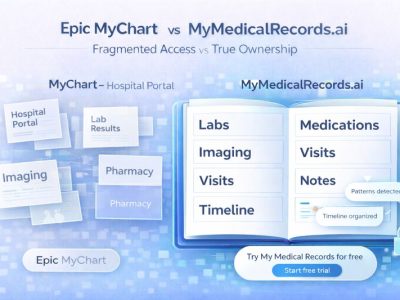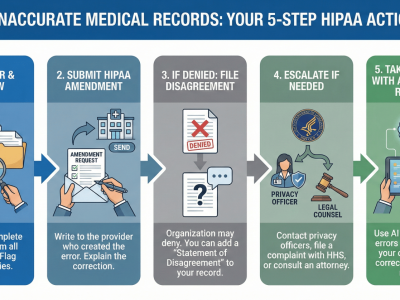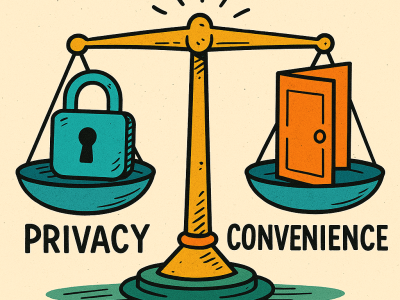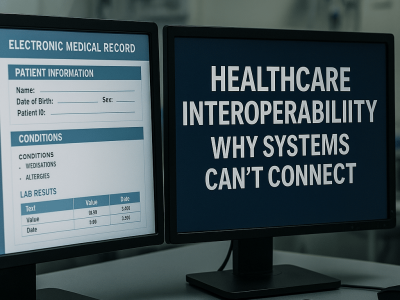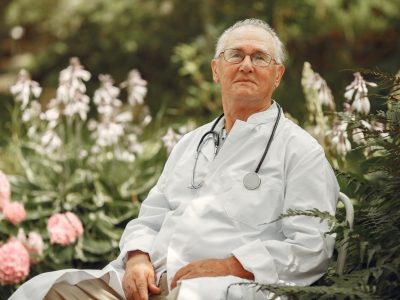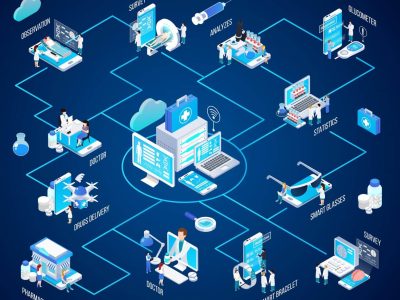Managing health data from several providers can be overwhelming. Learn how to securely merge your medical records from multiple doctors, avoid duplicate entries, and reduce errors.
KEY TAKEAWAYS
- Consolidating your medical records helps prevent redundant tests and miscommunication.
- Digital solutions like My Medical Records simplify the merging process.
- You have the legal right to access and correct your records.
- Prevent medical errors by identifying and eliminating duplicates.
- Centralized records improve your healthcare coordination.
Table of Contents

When you see different doctors, specialists, or therapists, your medical information can become scattered across multiple healthcare systems. This fragmented data can lead to critical errors, such as misdiagnoses, repeated tests, or even the wrong treatment. To protect your health and streamline communication among your healthcare providers, it is vital to merge medical records from multiple doctors into one secure and organized file.
With modern tools and increased patient rights, managing your healthcare data is now more accessible than ever. By taking control of your records and ensuring consistency, you can enjoy peace of mind and better medical care. Let’s explore why merging your records is crucial and how to do it correctly.
Why You Need to Merge Medical Records
The healthcare industry often operates in silos. If you’ve visited multiple healthcare professionals over the years, your records are likely spread across various clinics, hospitals, or electronic systems. This can cause several problems for both patients and healthcare providers.
First, when your medical history isn’t unified, doctors might miss critical information. For instance, they may not know about previous diagnoses, medication allergies, or completed lab tests. This can lead to dangerous medical errors or unnecessary treatments. Additionally, inconsistencies across documents can confuse insurers and delay claims or coverage.
By taking initiative to combine medical records, you create a complete health profile that travels with you. This not only helps your providers give you better care but also empowers you to take an active role in your own healthcare decisions. Plus, organizing your records is beneficial when applying for insurance, switching doctors, or handling legal matters.
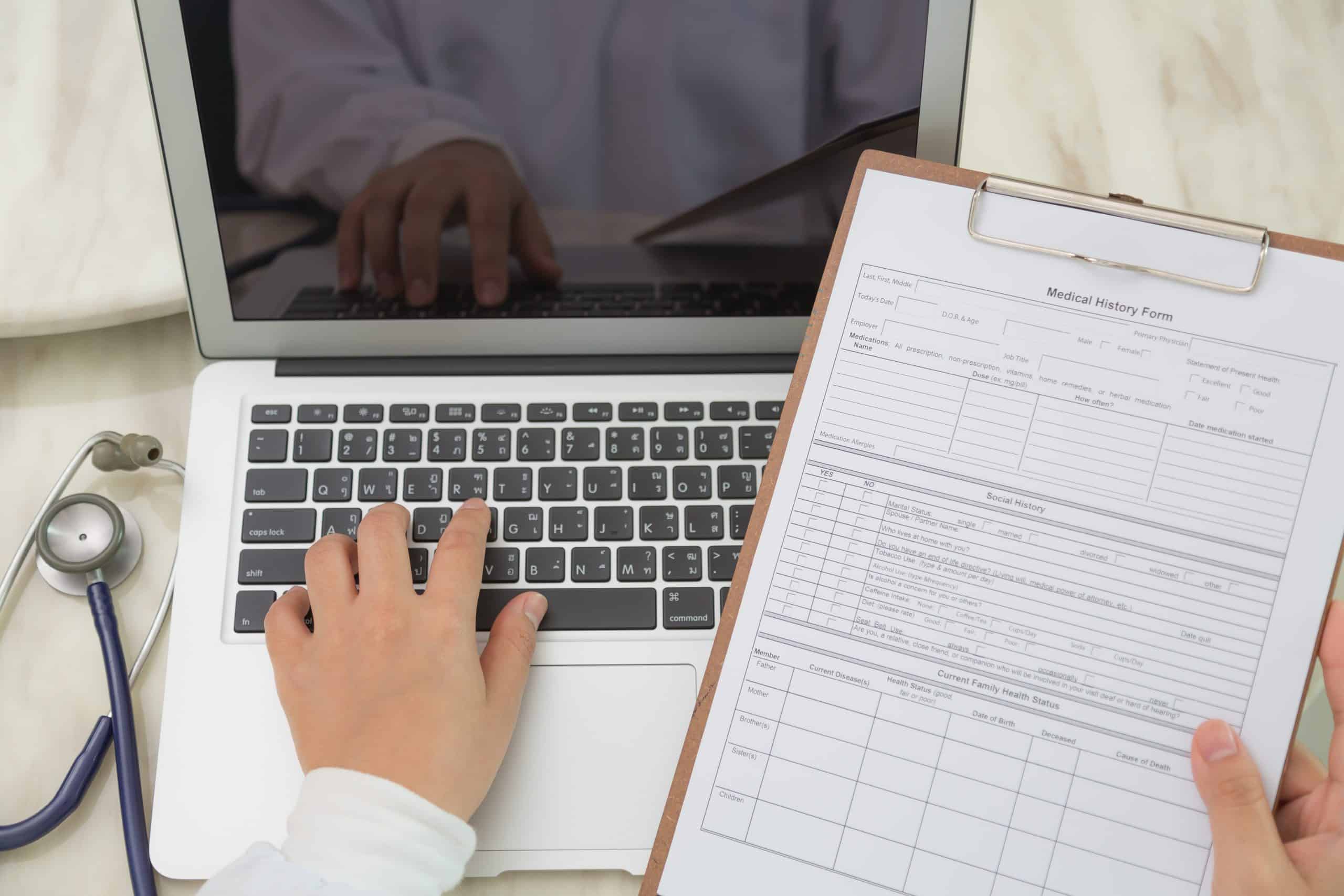
Steps to Merge Your Medical Records
Merging your health data starts with gathering and reviewing your current records. Begin by requesting copies from every doctor, clinic, or healthcare institution you’ve visited. Under HIPAA, you’re entitled to access your health records. Some institutions may charge a small fee, but most allow digital downloads.
Once you’ve gathered your documents, check for duplicates, missing entries, or conflicting information. Use a centralized digital system, such as My Medical Records, to upload, organize, and monitor your files. My Medical Records provides a secure platform with AI capabilities that helps detect inconsistencies and protect against duplicate records.
After uploading, work on labeling or tagging files by date, provider, and purpose. This will help with navigation later. Don’t forget to back up your data to a secure cloud service or offline storage. Finally, inform your healthcare providers that you’ve consolidated your records so they can access them when needed.

Avoiding Errors and Duplicates in Merged Records
Merging your records isn’t just about collecting files—it’s also about avoiding errors and duplicates. Mistakes in medical files can range from incorrect medication lists to outdated diagnoses, which can impact future care decisions. Even simple errors like a misspelled name or outdated insurance info can create confusion.
To ensure accuracy, compare similar entries across different providers. Highlight discrepancies and consult the originating provider to confirm the correct data. AI platforms like My Medical Records use smart algorithms to identify duplicate entries or conflicting information, reducing human error and saving time.
It’s also crucial to review your data regularly. Whenever you receive new test results or treatment updates, make sure they are added to your centralized system. If something looks wrong, you have the right to request a correction. Learn more about how to correct inaccurate information in your medical records.
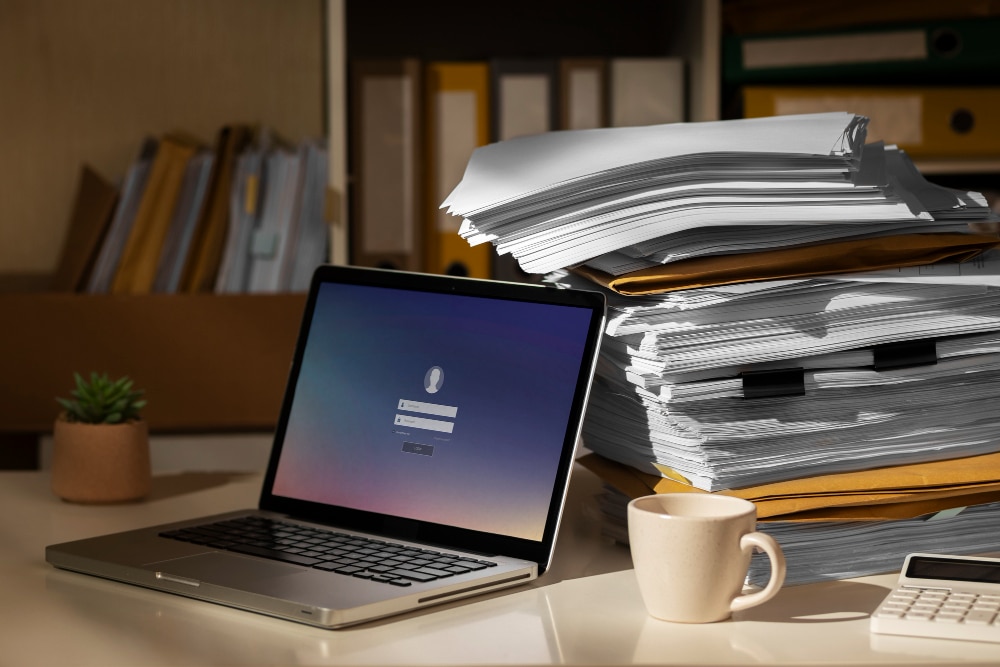
Benefits of Digital Storage for Merged Medical Records
A digital solution provides a significant advantage when it comes to record merging. Gone are the days of bulky folders and handwritten notes. With platforms like My Medical Records, you can safely store, retrieve, and share documents with just a few clicks.
Storing your data online makes it easy to access anytime, anywhere. Whether you’re traveling, seeing a new specialist, or managing care for a loved one, having all your information in one place is a game changer. And because it’s encrypted and backed up, your records are safer than physical copies that could be lost or damaged.
Moreover, some platforms allow you to easily share medical records with authorized individuals or healthcare providers. This can speed up care decisions and enhance communication.

How to Keep Your Merged Records Up to Date
Maintaining your merged file is just as important as creating it. Every time you have a new consultation, procedure, or test, ensure the new documents are added. Periodically review your records to ensure everything is current.
Use reminders or checklists to prompt updates every quarter or after significant medical events. Some platforms, including My Medical Records, send alerts when new entries are added or if discrepancies are detected.
Keeping everything current ensures that the next time a doctor asks about your medical history, you can provide accurate and complete information instantly. This builds trust with your care team and ensures efficient diagnosis and treatment.
What to Do If You Find Inaccurate or Conflicting Records
Unfortunately, errors in medical records are not uncommon. If you spot incorrect data, it’s your right to challenge it. Begin by identifying the source of the error and contacting the relevant provider. Request a correction in writing and include supporting documents if necessary.
If the issue isn’t resolved, you may also file a formal complaint with the Office for Civil Rights under HIPAA. However, most providers will work with you to amend mistakes once they are clearly pointed out.
Educating yourself about your rights and available tools can help you avoid these situations. Learn more about your medical record number and how to find it to ensure you’re referencing the correct documentation when requesting corrections.
Helpful Tips for Organizing Your Records After Merging
After merging your medical records, label each file by provider and date to keep everything clear and searchable. Always store a secure backup.
Summary:
Merging your medical records from multiple providers may seem like a daunting task, but it pays off in better healthcare, fewer errors, and less stress. With a centralized system, you’re always in control of your data and can make informed decisions quickly. You don’t have to do it alone—AI-driven solutions like My Medical Records are here to help.
If you need help or want to learn more, you can contact us directly. We’re here to support you every step of the way.
Related Topics:
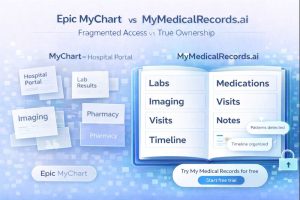
Epic MyChart vs. MyMedicalRecords.ai: Portal Access vs. True Ownership
Epic MyChart vs. MyMedicalRecords.ai: Portal Access vs. True Ownership Meta description: Epic MyChart only shows records from one hospital system. MyMedicalRecords.ai aggregates 100% of your
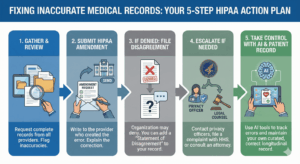
What to Do If There Is Inaccurate Data in Your Medical Record
The chart that does not match you You probably discovered the inaccurate medical records error because something routine went wrong: a prior authorization denied, a

From Chaos to Clarity: A Family Caregiver’s Guide to Unified Health Records
Here’s what nobody tells you about caregiving: The hardest part isn’t watching your loved one struggle with their diagnosis. It’s trying to keep track of
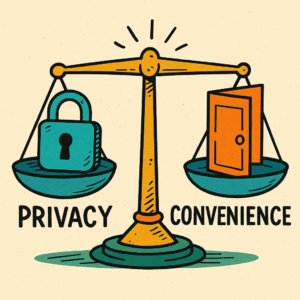
Privacy vs Access: Finding the Right Balance in Your Digital Health Record
Healthcare interoperability is the ability of different healthcare systems, devices, and applications to seamlessly share, understand, and use patient data across organizations and geographic boundaries.
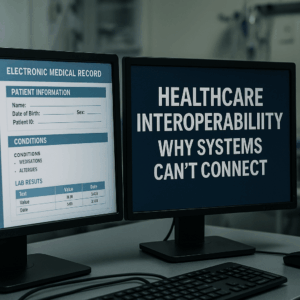
Healthcare Interoperability: Why Systems Can’t Connect
Healthcare interoperability is the ability of different healthcare systems, devices, and applications to seamlessly share, understand, and use patient data across organizations and geographic boundaries.
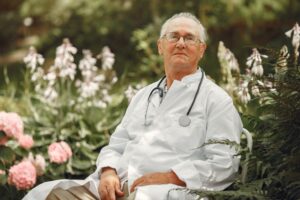
What Happens to Your Medical Records After a Doctor Retires or a Clinic Closes?
Learn how to merge medical records from multiple doctors, avoid duplicate entries, and reduce errors. Use AI tools like My Medical Records to simplify the process.